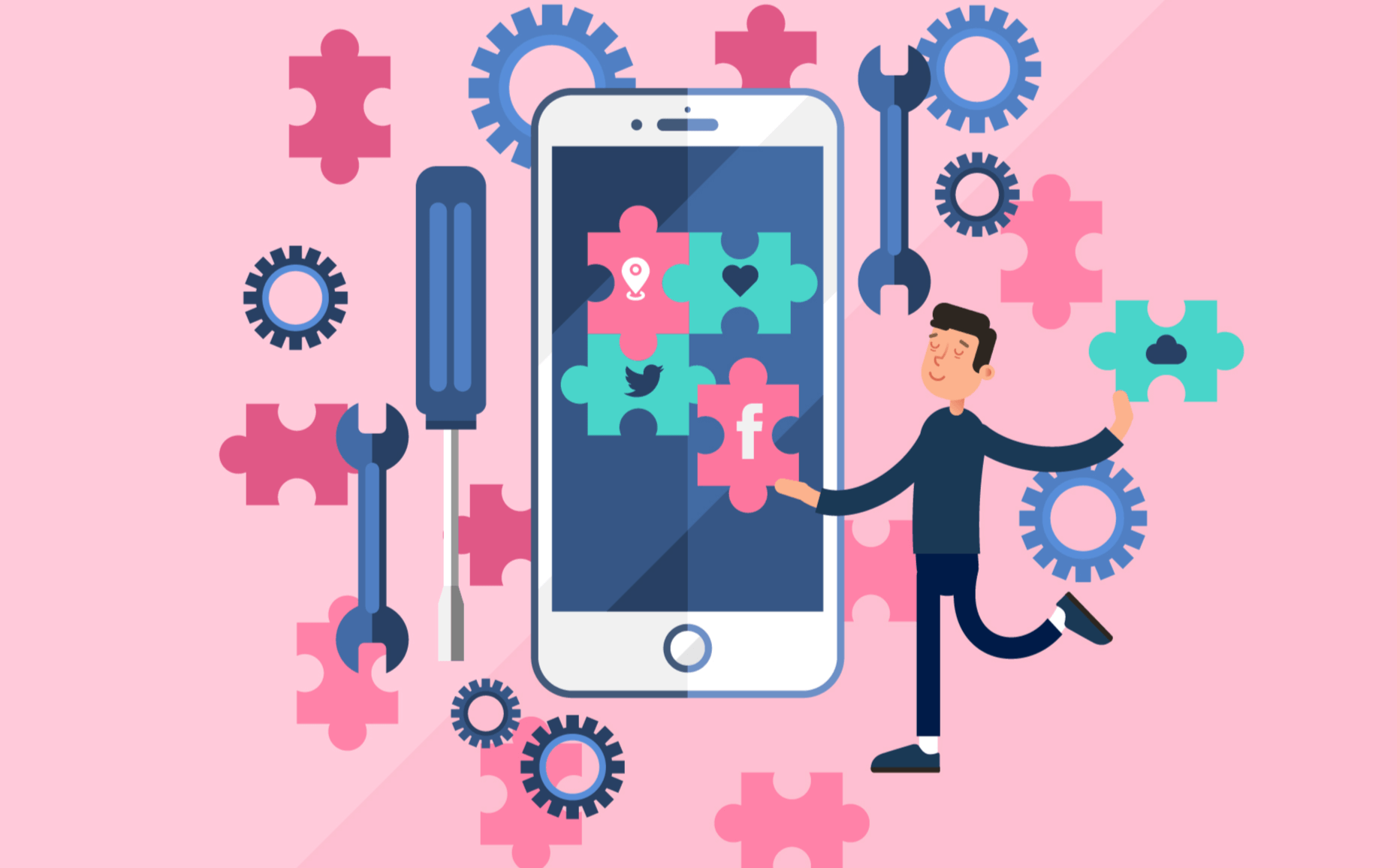Android development is an exciting journey, but it comes with its own set of challenges. To navigate the complexities and ensure a smooth development process, it’s crucial to leverage the right tools and resources. In this article, we’ll explore 12 key tools and resources that can significantly enhance your Android development experience.
Introduction
Android development has evolved rapidly, and the demand for feature-rich, innovative apps is higher than ever. To meet these expectations, developers need to equip themselves with the right set of tools and resources. Let’s dive into the essentials that every Android developer should have in their toolkit.
Android Studio
Overview of Android Studio
Android Studio, the official IDE for Android development, provides a powerful and feature-rich environment for building robust apps. With a user-friendly interface and a range of tools, it streamlines the development process.
Features and benefits for developers
From intelligent code completion to a built-in emulator, Android Studio offers features that enhance productivity and facilitate efficient coding. Developers can debug, test, and deploy seamlessly within a single platform.
Kotlin Programming Language
Introduction to Kotlin
Kotlin, an officially supported language for Android, brings concise syntax and powerful features. It seamlessly interoperates with Java, making it an excellent choice for modern Android development.
Advantages of using Kotlin for Android development
Kotlin reduces boilerplate code, enhances code readability, and offers features like null safety, making it a preferred language for many Android developers.
GitHub
Role of version control in Android development
Version control is crucial for tracking changes in code and collaborating with other developers. GitHub, a widely used platform, provides an efficient way to manage projects and contribute to open-source development.
Benefits of using GitHub for collaborative coding
GitHub fosters collaboration by enabling developers to work on projects simultaneously, manage issues, and merge code seamlessly. It’s a hub for the global developer community.
Stack Overflow
Importance of community support
Android development often involves solving unique challenges. Stack Overflow, a community-driven platform, allows developers to seek and provide assistance, fostering a collaborative learning environment.
Utilizing Stack Overflow for problem-solving
Whether it’s troubleshooting a bug or exploring best practices, Stack Overflow offers a wealth of knowledge. Engaging with the community can lead to valuable insights and solutions.
Firebase
Overview of Firebase
Firebase, a comprehensive mobile development platform, offers a range of services, including real-time databases, authentication, and cloud functions. It simplifies backend development, allowing developers to focus on the frontend.
Integration with Android apps for efficient development
Integrating Firebase into Android apps enhances functionality without the need for extensive backend coding. It’s a valuable resource for features like authentication, cloud messaging, and analytics.
Android Developer Documentation
Importance of official documentation
Navigating the vast Android ecosystem requires a reliable guide. The official Android Developer Documentation serves as an indispensable resource, offering insights into APIs, best practices, and platform updates.
Navigating and utilizing the Android Developer Documentation
Developers should familiarize themselves with the documentation to leverage the full potential of the Android platform. Regular updates provide the latest information on tools, features, and best practices.
Genymotion
Introduction to Genymotion emulator
Genymotion is a high-performance Android emulator that surpasses the default options. It provides a smooth testing environment for apps across various device configurations.
Advantages over the default Android emulator
With faster startup times and support for advanced features, Genymotion offers a superior testing experience, allowing developers to identify and address issues efficiently.
LeakCanary
Addressing memory leaks in Android apps
Memory leaks can undermine app performance. LeakCanary, a memory leak detection library, helps developers identify and rectify memory-related issues during development.
Installing and utilizing LeakCanary for efficient debugging
By monitoring memory usage in real-time, LeakCanary assists developers in spotting potential leaks early in the development process, preventing issues in the final release.
Robolectric
Overview of Robolectric testing framework
Robolectric facilitates unit testing for Android apps, allowing developers to test their code without deploying it on a physical device or emulator.
Importance of unit testing in Android development
Unit testing with Robolectric ensures the reliability of code, reduces bugs, and accelerates the development process by catching issues early.
Jira
Managing and tracking projects with Jira
Jira is a project management tool that aids in planning, tracking, and releasing software. It fosters collaboration among development teams, ensuring projects stay on schedule.
Enhancing collaboration among development teams
Jira’s features, including issue tracking, backlog management, and customizable workflows, streamline project management and enhance communication among team members.
Android Arsenal
Exploring the Android Arsenal repository
Android Arsenal is a curated collection of libraries and tools for Android development. It provides a centralized resource for discovering useful components to enhance app functionality.
Discovering useful libraries and tools for Android development
Developers can explore the Android Arsenal repository to find libraries, UI components, and tools that address specific needs, saving time and effort in the development process.
Adobe XD
Importance of UI/UX design in Android apps
A visually appealing and user-friendly interface is crucial for app success. Adobe XD, a design and prototyping tool, empowers developers to create engaging user experiences.
Utilizing Adobe XD for designing and prototyping
Adobe XD offers a range of features for designing interfaces, prototyping interactions, and obtaining feedback, streamlining the collaboration between developers and designers.
Android Asset Studio
Simplifying graphic design for Android apps
Graphic design plays a vital role in app aesthetics. Android Asset Studio simplifies the process of creating icons, splash screens, and other graphic elements tailored for Android devices.
Creating assets with Android Asset Studio
By providing templates and customization options, Android Asset Studio enables developers to generate high-quality graphic assets that enhance the visual appeal of their apps.
Conclusion
Recap of key tools and resources
In this article, we’ve explored 12 key tools and resources that can elevate your Android development game. From robust IDEs to collaboration platforms, each tool plays a unique role in streamlining the development process.
Encouragement for developers to explore and experiment
While these tools provide a strong foundation, it’s essential for developers to explore, experiment, and stay updated with the evolving landscape of Android development. Embrace new technologies and methodologies to stay ahead in the game.
GML Soft Labs stands as the Best Mobile App Development Company in Chennai, backed by a track record of excellence, innovative solutions, and a client-first approach. Choosing GML Soft Labs means choosing a partner committed to the success of your mobile app venture.
FAQs
- How often should I update Android Studio? Regular updates ensure access to the latest features, improvements, and security patches. Aim to check for updates at least once a month.
- Is Kotlin better than Java for Android development? Kotlin offers advantages like concise syntax and null safety, making it a preferred choice for many developers. However, the choice between Kotlin and Java depends on individual preferences and project requirements.
- Why is GitHub essential for collaborative coding? GitHub facilitates version control, issue tracking, and seamless collaboration among developers. It provides a centralized platform for managing and contributing to code.
- Can I use Firebase for free in my Android app? Firebase offers a free tier with limited resources, making it accessible for small to medium-sized projects. Review Firebase’s pricing to ensure it aligns with your app’s requirements as it scales.
- What are the benefits of using LeakCanary for debugging? LeakCanary helps identify and address memory leaks early in the development process, preventing performance issues in the final app release.
 seolounge
seolounge