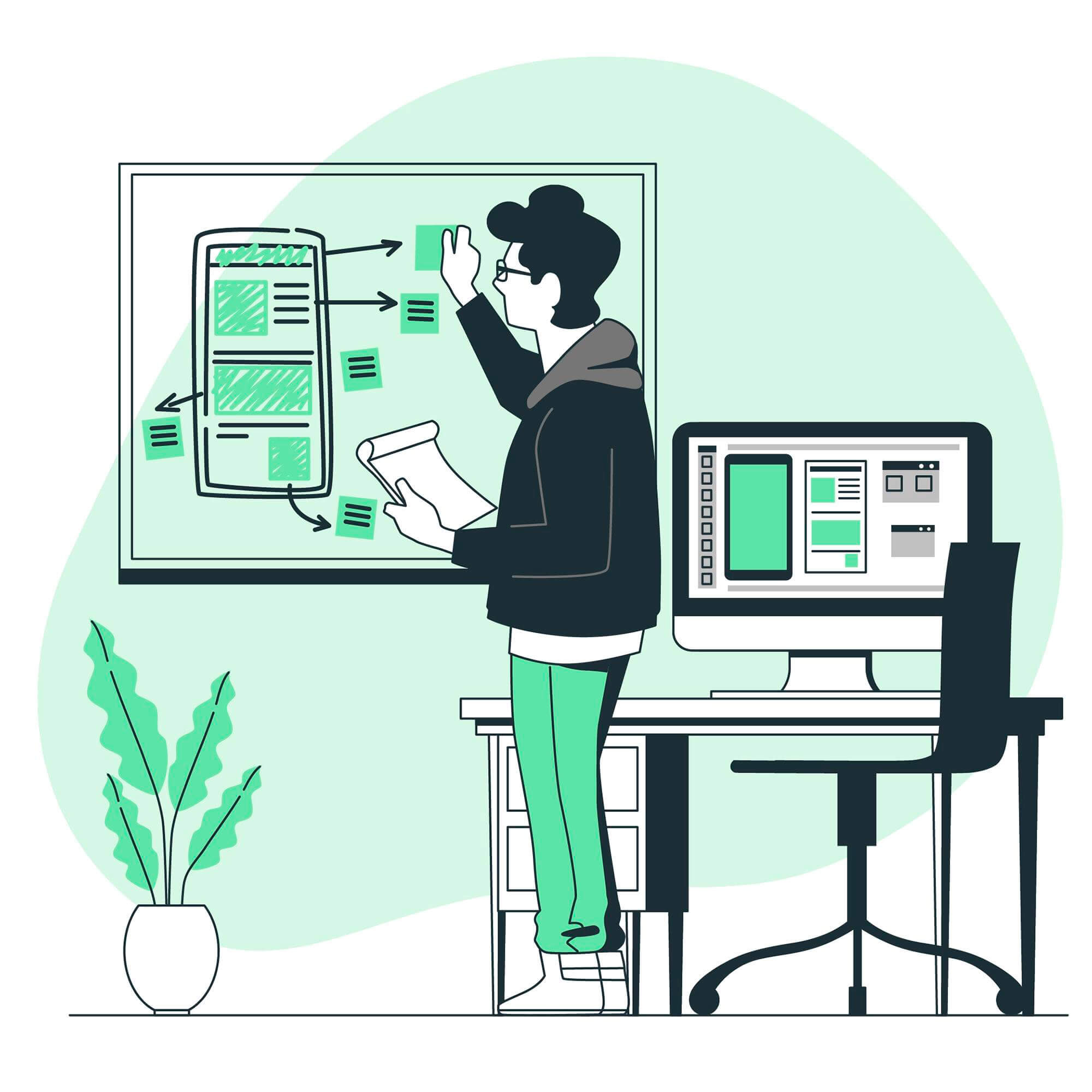Wireframing is a crucial step in the app development process that involves creating a visual representation of an app’s structure. It serves as a blueprint, outlining the placement of various elements on each screen. This article will delve into the world of wireframes, exploring their significance, types, benefits, and best practices for effective implementation.
What is a Wireframe?
In the realm of app development, a wireframe is a skeletal framework that illustrates the layout and functionality of an application. It is devoid of colors, images, and intricate design details, focusing solely on the structure. Think of it as a rough draft or a visual guide that helps in planning the user interface and user experience.
The Elements of a Wireframe
A typical wireframe consists of essential elements such as the header, navigation bar, content area, and footer. Each of these components plays a vital role in determining how users interact with the app.
Types of Wireframes
There are three main types of app wireframes: low-fidelity, mid-fidelity, and high-fidelity.
Low-fidelity wireframes are the simplest form of wireframes. They’re quick to create and usually hand-drawn. They give a basic understanding of the app’s structure and layout, but don’t include much detail.
Mid-fidelity wireframes are more detailed. They’re usually created using a design tool and include more accurate representations of the app’s elements. They’re useful for getting a clearer picture of the app’s functionality.
High-fidelity wireframes are the most detailed type. They include accurate representations of the app’s layout, structure, and functionality. They’re useful for presenting the app’s design to stakeholders or for usability testing.
Choosing the right type of wireframe depends on your needs. If you’re in the early stages of design, a low-fidelity wireframe might be enough. But if you’re further along in the process, a high-fidelity wireframe could be more useful.
Why are Wireframes Important?
Wireframes are crucial in app development for several reasons:
Faster Development Process: The Nielsen Norman Group indicated that using wireframes could cut design time in half. Indeed, by creating wireframes first, developers conserve time, money, and effort compared to immediately creating actual products such as a web page.
Enhanced Communication: By providing a tangible representation of the envisioned product, wireframes allow all parties to understand the project’s direction, fostering improved collaboration.
Reduced Risk of Design Mistakes: Wireframes help designers and developers understand the design elements they have to work with and predict the volume of data in the final design. By providing a clear picture of the final product, these wireframes can help reduce the risk of costly development mistakes and prevent frequent changes in projects.
Early Identification of Usability Issues: By mapping out the functionality of the pages, wireframes help you detect problems early, saving time on revisions later. This early identification prevents poorly laid out interfaces, which could result in substantial revision costs.
Benefits of Using Wireframes
Streamlining the design process and saving time and resources are significant benefits of incorporating wireframes into the app development workflow. By addressing potential challenges early on, developers can avoid costly revisions in later stages.
Common Mistakes to Avoid in Wireframing
Overcomplicating the layout and neglecting user feedback are common pitfalls in wireframing. It’s essential to strike a balance between innovation and user-friendly design, ensuring the final product meets both aesthetic and functional requirements.
Tools for Creating Wireframes
Several tools facilitate the creation of wireframes, Figma
- Figma
Figma is a cloud-based wireframing and design tool that enables real-time collaboration. It’s ideal for teams as it allows multiple people to work on a design simultaneously
- Adobe XD
Adobe XD is a versatile tool that allows for wireframing, prototyping, and collaboration. It seamlessly integrates well with the suite of Adobe products, enhancing its functionality.
- Sketch
Sketch is a vector-based design tool for macOS. The tool is appreciated for its simplicity and efficiency.
- Balsamiq
Balsamiq is a fast, focused wireframing tool that gives you the experience of sketching on a whiteboard.
- Justinmind
Justinmind is a prototyping tool for web and mobile apps, allowing for the design of wireframes, mockups, and interactive prototypes.
- Lucidchart
Lucidchart is a web-based diagram software and mockup tool. It enables easy sharing and collaboration.
- MockFlow
MockFlow provides a full solution for product design, including wireframing, sitemaps, style guides, design collaboration, and design workflow.
- Moqups
Moqups is a web-based platform that helps you create wireframes, mockups, diagrams, and prototypes with ease.
A Step-by-Step Guide to Creating an App Wireframe
You already found the answer to two questions: “What is a wireframe for an app?” and “How important is it for your mobile app development?” Now, let’s dive into the five essential steps to craft an app wireframe with ease and precision.
Step 1: Do Your User Experience (UX) Research
Conducting UX research is a must-do step for mobile app development. According to the 2019 Acquia survey, an overwhelming majority of consumers, 90% to be exact, believed that brands failed to deliver their expected experiences. Unfortunately, 94% of marketers also agreed with customers on that. This raises a wake-up call for the necessity of UX research before you jump into any design or coding work.
As part of the app design process, wireframing also requires thorough research on your target users. This involves understanding your users’ needs, preferences, and behaviors to create an app that meets their expectations.
Based on the data collected and analyzed from UX research, your team can make a better-informed design decision to build a user-friendly app.
Step 2: Plan and Sketch Out the User Flow
Once you’ve conducted your UX research, the next step is to plan and sketch out the user flow.
This involves mapping out the journey a user takes when interacting with your app, from the initial entry point through various pathways they might take based on different interactions.
Sketching out the user flow helps ensure logical and intuitive navigation for your users, leading to a better user experience.
Step 3: Create a Wireframe
Once your idea and tools are ready, it’s time to draw a wireframe following the instructions of the Neisel Norman group:
- Determine Your Mobile Device Aspect Ratio
The aspect ratio doesn’t need to be exact, particularly if you want a wireframe for mobile devices of all sizes.
But if you’re bound to sketch a more detailed wireframe, begin by determining which device you want to optimize for (e.g., tablets or phones). Then, consider dimensions based on that specific device.
- Sketch the Navigation and Search
Navigation and search provide context to your app wireframe.
If you’re following an existing design, sketch the existing framework. For instance, you can place a navigation bar at the top of the page if it’s a common feature across all your pages.
But if you’re starting from scratch, contemplate what kind of navigation (whether horizontal, vertical, or hidden) might work. Consider using what you found from user research and user flows to build a navigation system to meet your end-users’ expectations.
For the search feature, you can sketch a search icon and the associated search box. If necessary, you can display search suggestions in a rectangle beneath the search box.
- Identify and Sketch the Largest Elements in Your Design
Next, concentrate on sketching the main components of your idea for example, headers, large banners, images, or even large sections of body text.
Here are some standards of these interface elements:
For headers, use thicker lines.
For body text, use thinner lines.
For an image, sketch a rectangle with an x through it.
- Add Other Remaining Details
Finally, fill in small selection-related components like buttons, dropdowns, checkboxes, or radio buttons, depending on your user flow. Further, you can consider adding text fields or any remaining single lines of body copy DSV mentioned above.
When you’re creating wireframes for multiple screens that are part of the user flow, elements like progress bars and dialog boxes might be included. Don’t ignore calls to action as well if you want others to understand your design concept and message.
Step 4: Test and Refine Your Wireframe
When your final wireframe is completed, it’s time to test your app wireframe by presenting it to stakeholders. Testing helps identify any potential issues or areas of confusion that might arise when potential users interact with your design.
After gathering all the feedback, use it to refine your wireframe. This could involve making changes to the layout, modifying navigation elements, or even rethinking your entire approach based on the feedback received before you turn it into a more detailed prototype.
Future Trends in Wireframing
Wireframing is a key part of design. As tech continues to evolve, the ways you do wireframing also change. Let’s look at some future trends in wireframing that you might see more of:
Interactive Wireframing
A decade ago, Bermon Painter, a designer and developer, showed his opinion that wireframes should be left to die, making a way for rapid prototyping. This is because, at that time, static wireframes that were used in Waterfall were obstacles to a designer’s creativity and problem-solving ability.
But everything has changed since interactive wireframing was introduced along with the popularity of Agile techniques.
Interactive wireframes serve as a dynamic blueprint. They offer designers and clients an immediate, hands-on experience of the website’s functionality and user interface. Going beyond static layout presentations, this approach enables a vivid demonstration of user interactions with the design.
The beauty of interactive wireframes also lies in their ability to facilitate early-stage testing, opening up evaluation opportunities for essential elements right from the inception.
Compared to later-stage prototypes that assess near-final versions, interactive wireframes provide a more comprehensive, immersive, and realistic preview. This transformative approach is reshaping the landscape of app design and development, making it more efficient and effective.
So, what is a wireframe for an app in the future? The answer is still “interactive”. Along with the increasing demand for mobile apps, interactive wireframes are a necessity for stakeholders to envision their final products better.
Coupled with that trend, interactive wireframing tools like Figma have become popular. These tools can create clickable prototypes, allowing designers to test user flows effectively.
Use of AI/ML for Automated Wireframing
According to Business Research Insights, the integration of Artificial Intelligence (AI) and Machine Learning (ML) in wireframing software is among the major trends. AI/ML can automate the process of wireframing by taking over mundane wireframing tasks, leaving designers more space to focus on creativity and productivity.
AI-powered wireframing tools like Visily can swiftly transform screenshots, templates, or text prompts into editable wireframes and prototypes. This automation can significantly reduce the time spent on creating wireframes, making the design process more efficient.
In the future, the use of AI/ML is expected to continue, especially when more and more wireframing tool providers integrate this advanced tech into their products.
Conclusion
In conclusion, wireframing is a fundamental step in the app development journey. Its importance lies in providing a clear roadmap for designers, developers, and clients, ultimately leading to the creation of user-friendly and visually appealing applications. By embracing wireframing, app developers can navigate the complexities of the design process with confidence and precision.
GML Soft Labs is the most popular app development company in Chennai, but it has also made significant progress in securing its spot as the top UI/UX design company in Chennai, India. With a commitment to excellence, innovation, and client satisfaction, GML Soft Labs continues to shape the future of app development and design.
FAQs
- Why is wireframing essential in app development?
- Wireframing is essential in app development as it provides a visual guide for the layout and functionality of the application, facilitating efficient communication and issue identification.
- What types of wireframes are commonly used?
- Commonly used wireframes include low-fidelity, mid-fidelity, and high-fidelity wireframes, each offering varying levels of detail.
- How do wireframes contribute to saving time and resources?
- Wireframes help in identifying and addressing potential issues early in the development process, preventing costly revisions in later stages.
- What are the best practices for effective wireframing?
- Effective wireframing involves collaboration with the development team and the incorporation of user feedback, ensuring a balanced and user-friendly design.
- What tools can be used for creating wireframes?
- Popular wireframing tools include Figma, Sketch, Adobe XD, and Balsamiq, each offering unique features to cater to different design preferences.
 seolounge
seolounge